- IP Phones (203)
- IP Video Phones (10)
- Hotel IP Phones (35)
- Analog Phones (11)
- Analog Hotel Phones (18)
- Digital Phones (0)
- Elder Phones (2)
- IP PBX (262)
- Headsets (29)
- Gateways (85)
- ISDN Failover Switch (0)
- Telephony Adapters (17)
- Asterisk Cards (10)
- Door Phones (150)
- Special Devices (0)
- CTI / TAPI (7)
- Intercom & Paging (13)
- PMS Middleware (4)
Κατηγορίες
-
Telephony (856)
+-
- IP Phones (203)
- IP Video Phones (10)
- Hotel IP Phones (35)
- Analog Phones (11)
- Analog Hotel Phones (18)
- Digital Phones (0)
- Elder Phones (2)
- IP PBX (262)
- Headsets (29)
- Gateways (85)
- ISDN Failover Switch (0)
- Telephony Adapters (17)
- Asterisk Cards (10)
- Door Phones (150)
- Special Devices (0)
- CTI / TAPI (7)
- Intercom & Paging (13)
- PMS Middleware (4)
- Conferencing (91) +-
- Networking (476) +-
- Automation (143) +-
- IP TV (0)
- Security (24) +-
- Surveillance (15)
- Special Offers! (18)
Akubela Smart Scene and Emergency Button (ZigBee) - MIR-SO100
Akubela Smart Scene and Emergency Button (ZigBee) - MIR-SO100
The Akubela Smart Scene Button utilizes ultra-low power ZigBee technology, serving as both an emergency button and a trigger for home automation scenes. Call for help in emergencies with just one push of a button.
Highlights:
- One-touch emergency alert
- One-touch automation scene trigger
- Ultra-low power consumption with long battery life
- Easy installation with no wiring required
- Sleek and stylish design
Specifications:
- Model: MIR-SO100
- Communication protocol: ZigBee 3.0
- Input voltage: 3V/DC
- Low voltage alert threshold: 2.6V ± 0.2V
- Standby current: ≤5µA
- Operating current: ≤30mA
- Battery type: CR2032
- Battery life: Over one year (20 uses/day)
- Operating temperature: -10 to 55°C
- Installation method: Ceiling or wall mount
- Dimensions: Φ50×16mm
- Certification: CE
- 2 Year Warranty
Networking method:
- Use a thin tool to open the device's back cover and remove the insulation sheet to power on the device.
- Press and hold the reset button for about 5 seconds until the indicator light flashes rapidly,
ndicating that it has entered pairing mode. - Add the device to the network via the gateway.
 PartnerNET Akubela Smart Scene Button (ZigBee) Datasheet
PartnerNET Akubela Smart Scene Button (ZigBee) Datasheet


| Χαρακτηριστικά | |
| Κατασκευαστής | Akubela |
| Τύπος Προϊόντος | Smart Scene Button |
| Σειρά Προϊόντων | Akubela Add-Ons |
| Τεχνολογία | ZigBee |
| Προτιμώμενη Τοποθέτηση | Indoor |
| Wireless | ΝΑΙ |
| Εγγύηση | 2 Χρόνια |
PartnerNET © 2014-2026



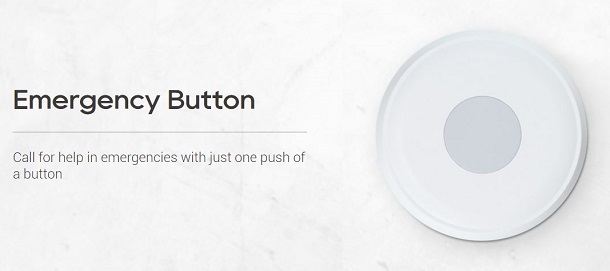







-150x104.jpg)
-150x104.jpg)
-150x104.jpg)

-150x104.jpg)
-150x104.jpg)
-150x104.jpg)
-150x104.jpg)
-150x104.jpg)

-150x104.jpg)
-150x104.jpg)
-150x104.png)

-150x104.jpg)
-150x104.jpg)

-150x104.jpg)





